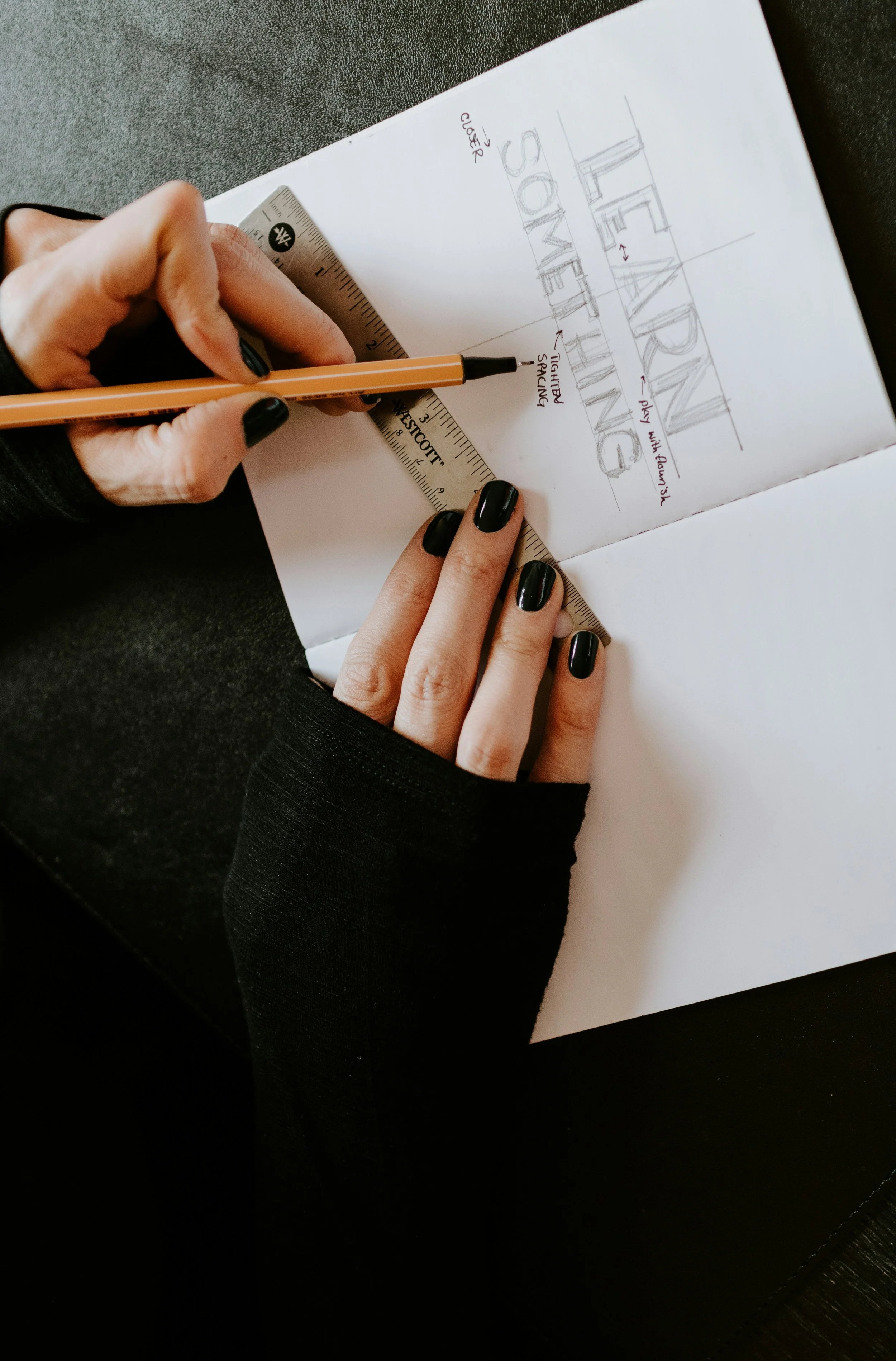Hand-Lettering vs. Digital Lettering: Pros, Cons, and When to Use Each
Lettering is an essential part of design, whether for branding, posters, packaging, or apparel. With modern tools, artists can choose between hand-lettering and digital lettering—each with its unique strengths. But which is the right choice for your project?
In this post, we’ll break down the pros and cons of both techniques and explore when to use each so you can make the best creative decisions for your work.
What Is Hand-Lettering?
Hand-lettering is the art of drawing letters by hand rather than using pre-made fonts. Unlike calligraphy (which is written with a single stroke per letter), hand-lettering is more illustrative—you build the shapes of letters, much like drawing.
Hand-lettering is commonly used in:
✔ Custom branding and logos
✔ Sign painting and murals
✔ Screen-printed T-shirts and posters
✔ Editorial illustrations
✔ Greeting cards and invitations
Pros of Hand-Lettering
Authenticity & Uniqueness – Since it's drawn from scratch, no two hand-lettered pieces are exactly alike.
Organic & Imperfect Charm – Slight inconsistencies add personality and warmth.
Tactile & Expressive – A direct connection between the artist’s hand and the design.
Great for Sketching Concepts – Ideal for brainstorming logo or typography ideas before digitizing.
Cons of Hand-Lettering
Time-Consuming – Drawing letters by hand takes longer than using digital tools.
Harder to Edit – If a mistake is made, fixing it isn’t as easy as hitting "Undo."
Limited Scalability – Needs to be digitized for resizing without losing quality.
Repetitive Elements Can Be Tedious – Consistency in repeating letterforms (e.g., patterns or multiple pieces) can be challenging.
What Is Digital Lettering?
Digital lettering refers to creating letterforms using a tablet, stylus, or vector tools in software like Procreate, Adobe Illustrator, or Photoshop. While it mimics the look of hand-lettering, digital lettering is created with editable layers, precise controls, and scalable formats.
Digital lettering is commonly used in:
✔ Branding and marketing materials
✔ Digital illustrations and social media content
✔ Web design and UI graphics
✔ Font design
✔ Large-scale production work
Pros of Digital Lettering
Easy to Edit & Adjust – Mistakes can be quickly corrected, and elements can be rearranged effortlessly.
Scalability – Vectorized lettering can be resized without losing quality.
Efficiency & Speed – Copying, duplicating, and modifying elements is much faster than redrawing.
Works Well for Print & Digital – Lettering can be prepared for multiple formats with minimal effort.
Can Mimic Hand-Lettering – With brushes and textures, digital lettering can maintain a hand-drawn feel.
Cons of Digital Lettering
Loses Some Hand-Crafted Charm – If not done thoughtfully, digital lettering can feel too "perfect" or mechanical.
Steep Learning Curve – Mastering software and tools takes time.
Screen Fatigue – Staring at a digital screen for extended periods can be draining.
Dependence on Technology – Requires devices, software, and power; no sketchbook freedom.
When to Use Hand-Lettering vs. Digital Lettering
Situation Best Choice Why? Creating a Logo with a Unique, Handmade Look Hand-Lettering Custom, organic feel that stands out from standard fonts. Designing Large-Scale Prints or Murals Digital Lettering Easy scalability and edits for production. Experimenting with Sketch Concepts Hand-Lettering Faster idea generation without the pressure of perfection. Making Social Media Graphics Digital Lettering Quick edits, resizing, and consistency. Screen Printing T-Shirts or Posters Hand-Lettering (then digitized) Handmade feel before being optimized for printing. Designing a Typeface or Font Digital Lettering Requires precision and vector-based adjustments. Creating a Custom Illustration for a Tattoo or Sign Painting Hand-Lettering Organic and imperfect charm that enhances authenticity.
The Best of Both Worlds: Combining Hand & Digital Lettering
Many designers blend both techniques to get the best of both worlds. A common workflow might look like this:
1. Start with Hand-Lettering – Sketch ideas on paper to explore styles and compositions.
2. Digitize the Design – Scan or take a photo of the sketch and refine it in Procreate or Illustrator.
3. Enhance & Finalize – Add textures, adjust details, or convert to vectors for scalability.
This hybrid approach preserves the handmade quality of lettering while taking advantage of digital flexibility.
Final Thoughts
Both hand-lettering and digital lettering have their strengths, and the right choice depends on your project, style, and workflow.
If you want a raw, artistic, and personal touch, start with hand-lettering.
If you need precision, scalability, and efficiency, go digital.
If you want the best of both worlds, combine them!
Which lettering technique do you prefer? Drop a comment below and share your process! If you’re looking for more lettering inspiration, check out my tutorials and digital asset shop to level up your skills.